Merging records in Clarify
When you merge records in Clarify, the system combines information from duplicate records into a single, unified record. Understanding how this process works helps you avoid data loss and maintain accurate records.
Key considerations before merging
Primary vs secondary records
The record you mark as primary determines which field values are kept when there's a conflict. You should typically choose the record with the most complete information as your primary, but you can override this selection. Choosing the wrong primary record may result in losing important data from fields that only exist in the secondary record.
Primitive Field conflict resolution
When both records contain values for the same field (like name or social handles), only the primary record's value is preserved unless you manually resolve conflicts for each field. Review conflicting fields carefully to avoid losing important information from the secondary record.
Array fields and multiple values
Fields that contain multiple values (like email addresses or phone numbers) are merged by keeping the primary record's values first, then adding the secondary record's values. This can sometimes create unexpected ordering or duplicates, so review these fields after merging.
Activity history
After merging, the activity feed combines logs from all merged records. Review the combined history to ensure the timeline and context remain accurate.
Bulk merging limitations
Currently, you can only merge two records at a time. If you need to merge multiple duplicates, you'll need to repeat the process for each pair. A bulk merging feature is planned for future releases.
How fields are merged
Different field types are merged using different rules:
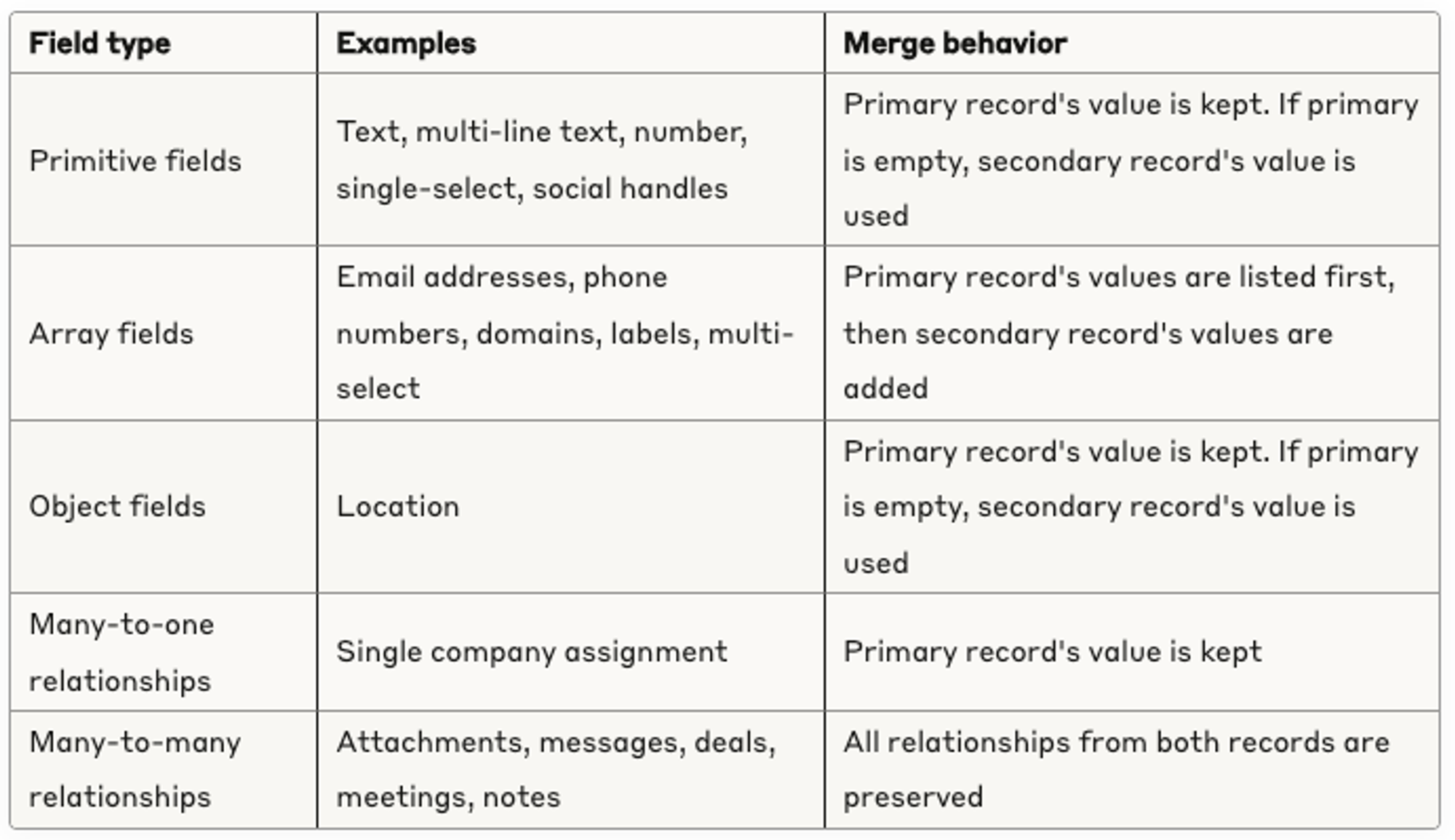
Special merging rules
Company records
When merging duplicate companies, Clarify preserves interaction timestamps:
- First interaction: Earliest date from either record
- Last interaction: Most recent date from either record
- First email interaction: Earliest email date from either record
- Last email interaction: Most recent email date from either record
- First calendar interaction: Earliest calendar date from either record
- Last calendar interaction: Most recent calendar date from either record
- Next calendar interaction: Next upcoming event from either record
Person records
When merging duplicate people, Clarify handles personal information and interaction history:
- Email addresses: All unique email addresses from both records are kept
- First interaction: Earliest date from either record
- Last interaction: Most recent date from either record
- First email interaction: Earliest email date from either record
- Last email interaction: Most recent email date from either record
- First calendar interaction: Earliest calendar date from either record
- Last calendar interaction: Most recent calendar date from either record
- Next calendar interaction: Next upcoming event from either record
Best practices
To ensure successful merges and avoid data loss:
- Review all fields with different values before confirming the merge
- Double-check merged relationships (companies, deals) for accuracy
- Create a manual review process if you're merging many duplicates
- Stay updated with release notes, as merge functionality continues to evolve
If you have questions about merging specific field types or scenarios, contact support for guidance.