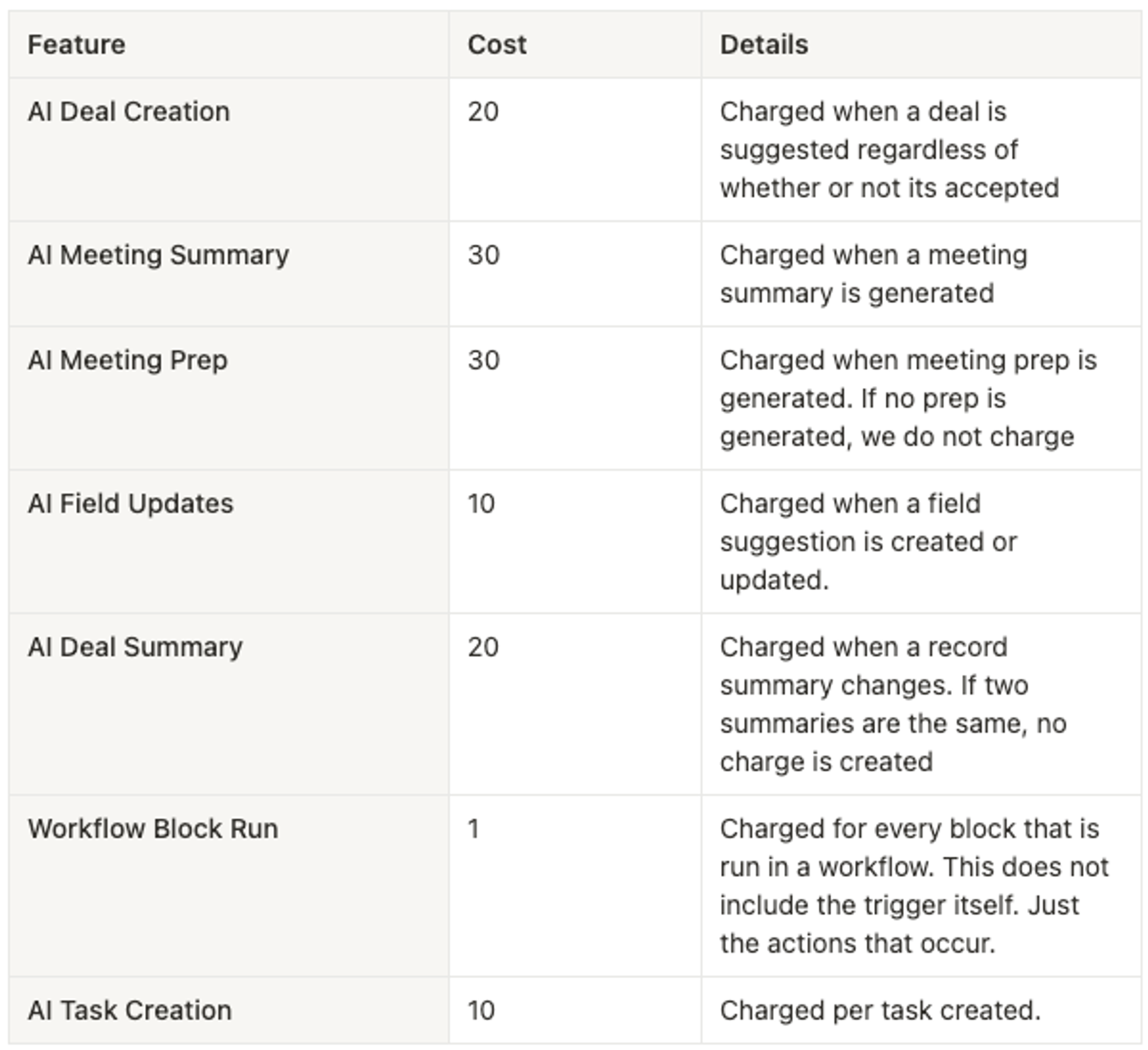Billing and payments
Manage your billing info and make changes to your plan.
The plan details section shows your current subscription information and credit usage. You can find this by navigating to Settings → Billing.
Plan details
Current plan
- Free or Starter subscription level
Included AI credits
- Free plan: 2,500 credits (refreshed monthly)
- Starter plan: 5,000 credits (refreshed monthly)
On-demand credits toggle
- Starter only: Toggle on for pay-as-you-go after 5,000 credits, or off to pause at limit
- Free plans don't have this option - usage stops at 2,500 credits
Credit reset date
- The day your monthly cycle ends and next invoice generates
- For free plans, this is when your credits reset
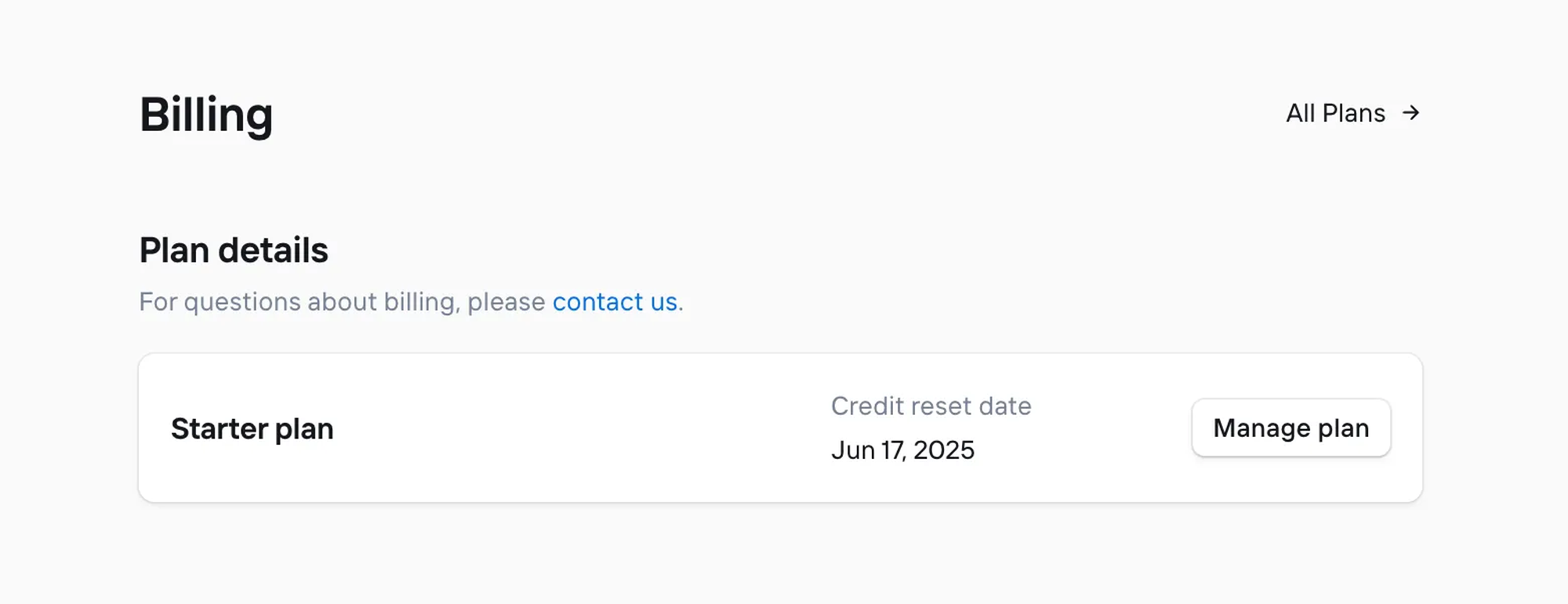
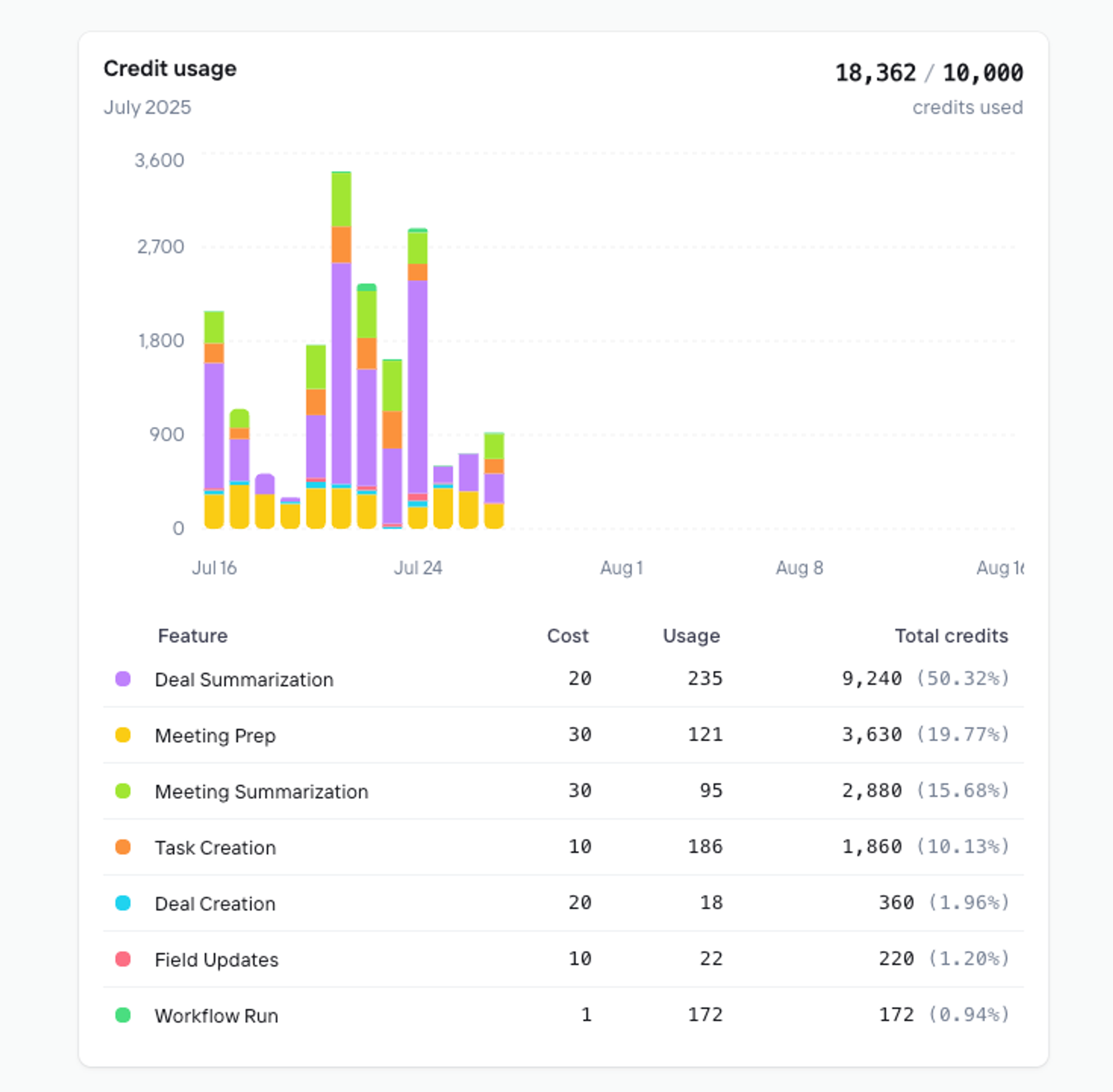
Checking or changing your plan
Navigate to Settings → Billing to see your current plan information at the top of the page.
Upgrading from free to starter
- Click on the plans page
- Select the starter plan
- Complete checkout through Stripe
- Your new plan applies immediately and credit usage resets
Managing your subscription
Click "Manage Plan" from the billing page to:
- View invoices
- Update payment methods
- Cancel your subscription
When you cancel, you keep benefits until the end of your billing period, then return to the free plan with 2,500-credit limit and no on-demand credits. A final invoice generates at the end of the billing period with any on-demand credits.
How on-demand credits work
Starter plan
- Includes 5,000 credits monthly
- With on-demand credits ON: Clarify continues after 5,000 credits at $0.004 per credit
- With on-demand credits OFF: Clarify pauses at 5,000 credits
*With on-demand credits OFF, once at the credit limit all AI related features (meeting & deal summaries, automatic deal and task creations and workflows) will be paused until the next billing cycle.
Free plan
- Always stops at 2,500 credits (no on-demand credits are allowed)
Usage alerts: You'll receive email notifications at 80%, 90%, and 100% of your credit allowance.
Credit usage breakdown by feature