Sending emails
You can now start new emails directly from Person, Meeting, Deal, and Company pages without leaving your current workflow.
Intro to sending email
To use this feature, you must have either a Google or Microsoft account connected to your system. If no email account is connected, the email initiation button will not appear.
How it works
Person pages: When you initiate an email from a person's page, their primary email address will automatically populate the "To" field.
Meeting, Company, and Deal pages: Initiating an email from these pages will add all email addresses associated with that record to the "To" field.
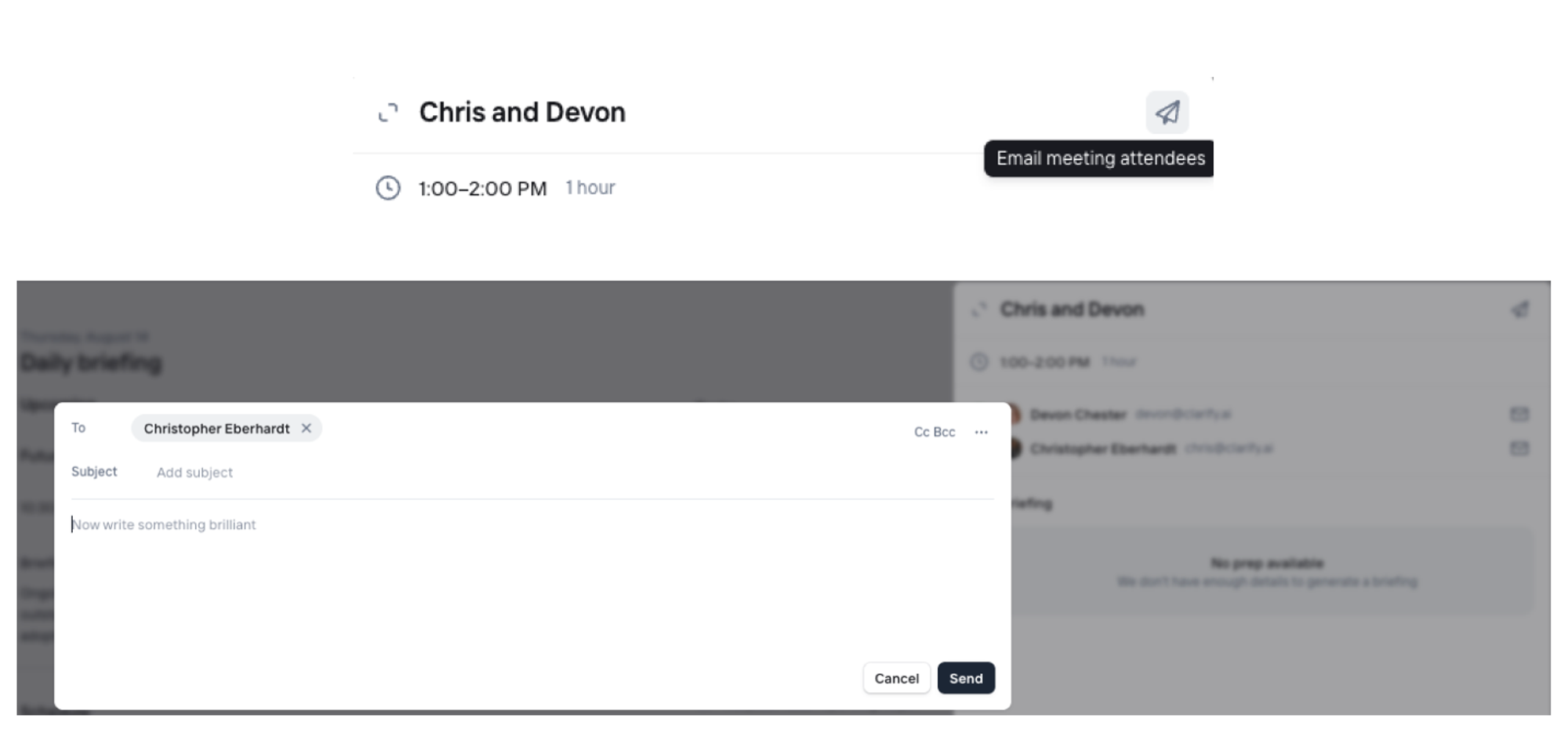
Quick access
Press "C" on any supported page to quickly open the email composition modal.
Using email signatures
Users can set rich text email signatures that will be automatically applied to all new email compositions.
To set a signature, navigate to Settings → Preferences under the Account Section:

After saving a signature, you will see this applied at the bottom of all email signatures:

Blocked email handling
The system automatically blocks email addresses after detecting that an email sent from Clarify has bounced. This prevents future email delivery attempts to that specific address.
- Only the specific bounced email address is blocked, not the entire person record
- If a person has multiple email addresses, you can still send emails to their other addresses
- You can unblock email addresses directly from the person record page. Access this option under the three dots in the upper right-hand corner of the record page.
- Important: Only unblock emails that you are confident are valid, working email addresses that may have been blocked inadvertently. Repeatedly sending to invalid or blocked emails can result in damage to your email sending domain's reputation.
